Vault General FAQ (Frequently Asked Questions)
Quick Troubleshooting Guide for Vault
OVERVIEW
This article will be updated frequently as we get more user questions. Most of the questions will have a link to more extensive information in regards to that question.
WHEN TO USE IT
If you are stuck with a certain part of PayLab, read through this article to see it answers your question before contacting the support desk.
HOW TO USE IT
There are a few simple ways to see if the Support Hub can help you with your problem
- Search in the top search bar
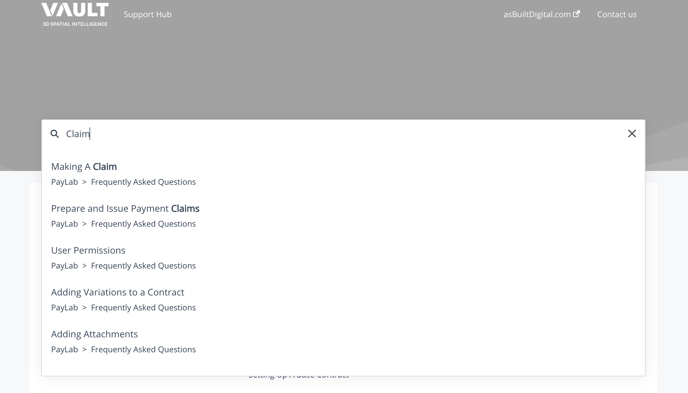
- Read through this article to see if the question has already been asked?
- Use 'ctrl+f' (windows) 'command+f' (mac) to find a key word referring to your problem/issue
Frequently Asked Questions
- How do I get help in Vault?
- I cannot access my Project
- What does Archive mean for files in Vault?
- What is the best file structure to start with in Vault?
How do I get help in Vault?
Head to the top right corner question mark icon. If you click this, you can select the Support Hub which takes you here to the Vault Knowledge Base where you may find an answer; or the Request Support which is an email to our technical support team who respond as fast as they can.
I cannot access my Project
There are several reasons why you will not be able to gain access:
- You could get into the Project, now you can’t - when you click on it in Vault, you will get taken back out to the sign in splash screen and can’t get in.
- The reason is your access to the Project has expired. Please talk with your Project Lead to reinstate your access.
- Your Project does not appear in the Operational Map screen
- You have more than likely not been added to the project. Please talk with your Project Lead to gain access.
What does Archive mean for files in Vault?
It means this file is stored in Archive, which generates an additional cost to download and view. Cost depends on the size of the file.
Why does it take so long to gain access to Archived files?
All your files are stored securely on Microsoft Azure. When files are archived, it helps to save your daily use costs, however they are moved to a ‘deeper’ level of storage which requires 24 hours of notice to re-map them to your account and for the information (file) to filter through.
What is the best file structure to start with in Vault?
The Vault team recommend you use the following structure to ensure a logical shape to your files.
The Vault team recommend you think spatially. Rather than what is the name of the file (how we traditionally search for files we cannot find), spatial ‘filing’ means you find the file by where it is within your asset.
The end result will mean you search through the model, rather than the folders, to find the information you need. This is ultimately faster and makes it vastly easier to share information or for others to find the information or data you have created. to learn more about naming conventions read this article.
Why do I get a blank screen after logging into Vault?
If the screen is going blank after logging in this is because Java script has been blocked at user end. Vault requires Java Script to work. To work the user will need to whitelist your vault URL and to enable Java Script on the user’s computer.