PayLab General FAQ (Frequently Asked Questions)
Quick Troubleshooting Guide for PayLab and the Claim/Certifying Process
OVERVIEW
This article will be updated frequently as we get more user questions. Most of the questions will have a link to more extensive information in regards to that question.
WHEN TO USE IT
If you are stuck with a certain part of PayLab, read through this article to see it answers your question before contacting the support desk.
HOW TO USE IT
There are a few simple ways to see if the Support Hub can help you with your problem
- Search in the top search bar
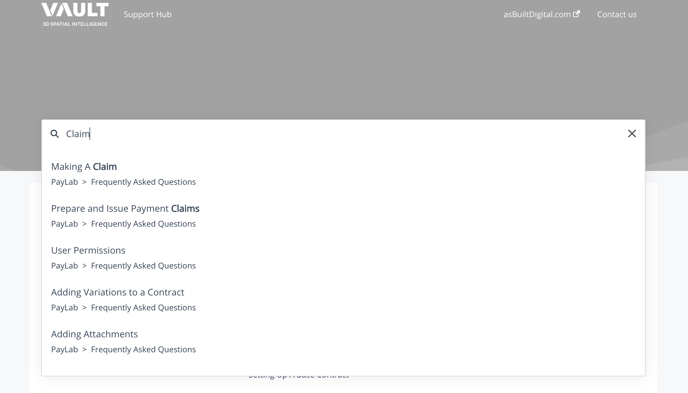
- Read through this article to see if the question has already been asked?
- Use 'ctrl+f' (windows) 'command+f' (mac) to find a key word referring to your problem/issue
Frequently Asked Questions
How do I handle a contract charge in my Payment Claim?
Why won't my file import into PayLab?
Why can't I adjust my Base Contract?
Why has my claimed amount came out as a negative?
When should I Finalise a project?
When should I Archive a project?
When should I use the Contra Charges claim field?
What does each button do in the Payment Claim approving process?
How do I comply with the Construction Contracts Act?
Can I upload and re-upload my Base Contract?
Where are the projects I’ve been invited to Certify?
What is the best way to record Provisional Sums in PayLab?
How do you add Payment History to your Project ?
How do I check on Claims/Certs Due this Month?
What are classified as working days?
Why do I get a blank screen after logging into PayLab?
How do I handle a contract charge in my Payment Claim?
In PayLab this can be recorded as a negative Variation.
Why won't my file import into PayLab?
It needs to be csv, xlsx or xls and cannot have a dot/period in the file name - for example "PayLab v0.1" won't work, but "PayLab v01" will.
Why can't I adjust my Base Contract?
You cannot adjust a Base Contract once you've made a Claim against it. Before this though, you can change any value or line item you like.
For step-by-step instruction on How to Set Up a Base Contract read this Article
Why has my claimed amount came out as a negative?
You need to claim the total percentage completed for the whole project, not the total percentage claimed for that particular month.
For example: If you claimed 30% of 'Level 2' the previous month and you only need to claim another 5% of work on Level 2 for this month, you will make a new claim and change the 30% to 35%. In the less previous
When should I Finalise a project?
Finalise your projects once you have entered the Retentions phase, that is the Defects Liability Period. This will move it from Current to Completed Projects.
When should I Archive a project?
We recommend moving a Completed Project to be an Archived Project once all activity has been completed and all money has been paid (Baes Contract, Variations and Retentions) for that project.
You will still be able to access and view it, however you won’t be able to make any more changes to it (for example adding Contra Charges to it).
When should I use the Contra Charges claim field?
Contra Charges can only be used after the Project is Finalised and during the Retention period. Normally this category is used if there is a discussion around not paying all of the retentions out because there is some outstanding work that needs to be completed.
What does each button do in the Payment Claim approving process?
After creating you Payment Claim you will need to either approve it yourself if you have a permissions to do so, or notify the Approver within your company. Once approved the Payment Claim can either be Issued to the client or reverted to draft if any changes need to be made. Read the full article here.
How do I comply with the Construction Contracts Act?
The Construction Contracts Act 2002 provides you with a process for dealing with payments and disputes under a construction contract. Read the article linked here to get a better understanding on the right way to comply to avoid timely and costly disputes and maintain cashflow.
Why are my PayLab Base Contract dollar values are slightly different to my original Excel Base Contract?
This is likely due to rounding errors
- CSV pick up changes in percentages- Multiple uploads for Base Contracts
Can I upload and re-upload my Base Contract?
No, PayLab adds new uploads to the Project Base Contract. If you do this you will add more Line Items that will be identical to the earlier ones uploaded.
Where are the projects I’ve been invited to Certify?
In the Trades section of PayLab. 
What is the best way to record Provisional Sums in PayLab?
Record it in the base contract to be the amount you’ve agreed, and if it goes over, use a Variation to record the fact.
You can also record the PS as a negative variation if it goes under the amount. You would do this to help your post-project reporting to understand your budget accuracies.
How do I get help in PayLab?
When you’re in PayLab, you head to the top right corner question mark icon.
If you click this, it pulls up the below image. Either click the Support Hub which takes you through to the knowledge base where you may find an answer, or the Request Support which is an email to our technical support team who fix things as fast as they can. 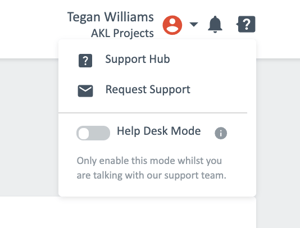
What happens if the Claimer has put the wrong time frames for claim due/cert due/pay due dates, how does it get changed by the Certifier when they pick it up in a Claim?
Does Certifier have to go back and say please re-submit your Claim – as they can't really certify it as they'll be bound by those dates? RECOMMENDED OPTION FOR CERTIFIER
Or do they certify the Claim with an External Note to say “Your Claim Due/Cert Due/Pay Due dates are incorrect according to our agreement. Please adjust your dates to XYZ for the next Claim”.
To redo a Claim, go back into it, see at the bottom to revert to draft status, and resubmit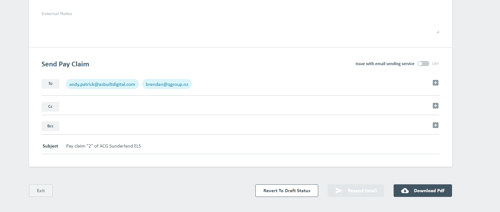
How do you add Payment History to your Project
As a Claimer, you can attach payment information to a Project from the Payment History button. This would be for when you get the document emailed to you from outside of PayLab for example.
Here’s how:
- In your Project Summary section, click Payment History box.
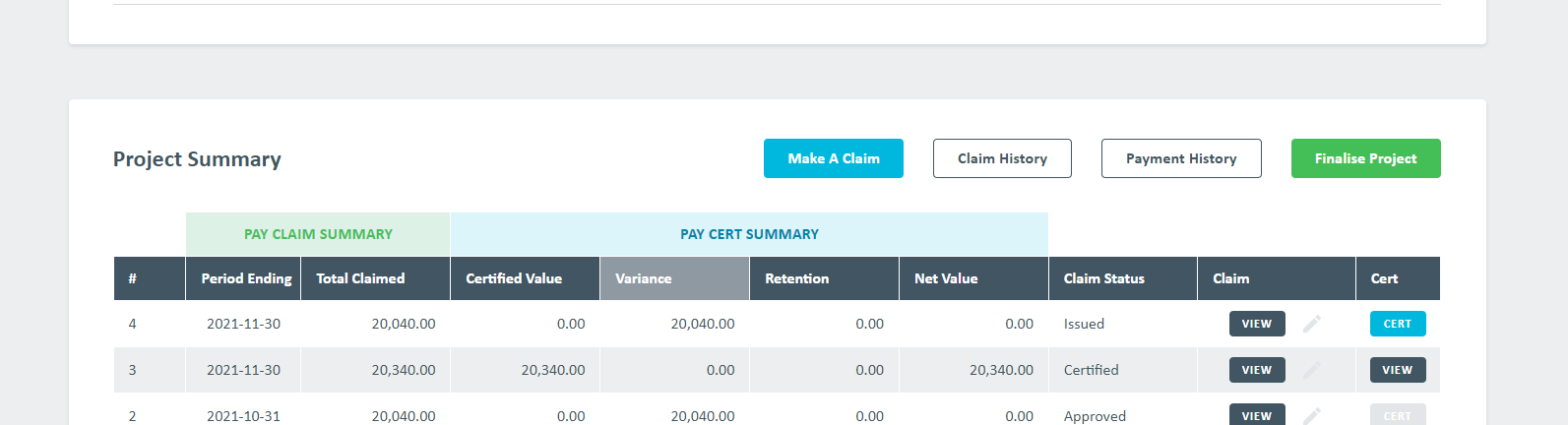
- In the pop-up box, click the pencil and add in the payment amount. (It is useful to do this for future Claims, when you select the Net Claim to Date Less Previous drop-down – see the second image below.)
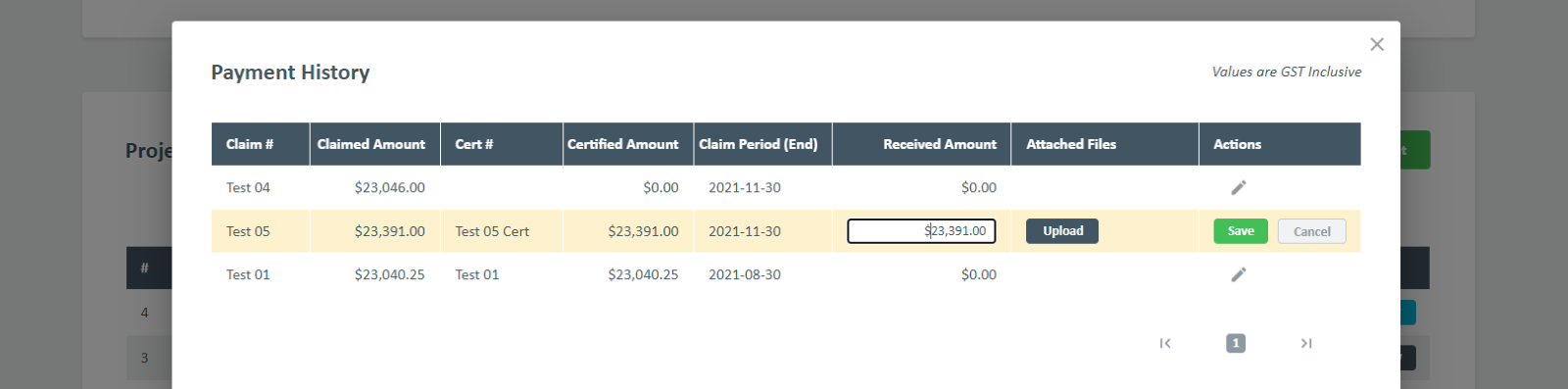
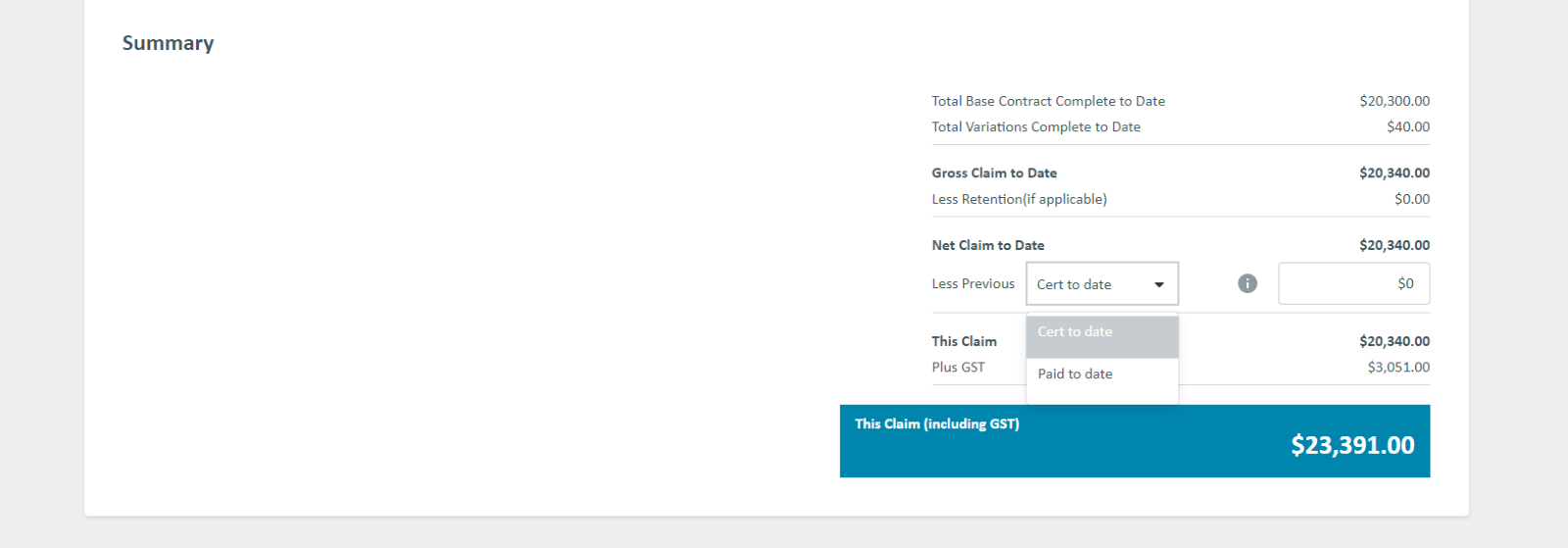
- You can also upload documents that refer to the payment directly, for example a Remittance
Note: Meaning all the information is in one location for future reference.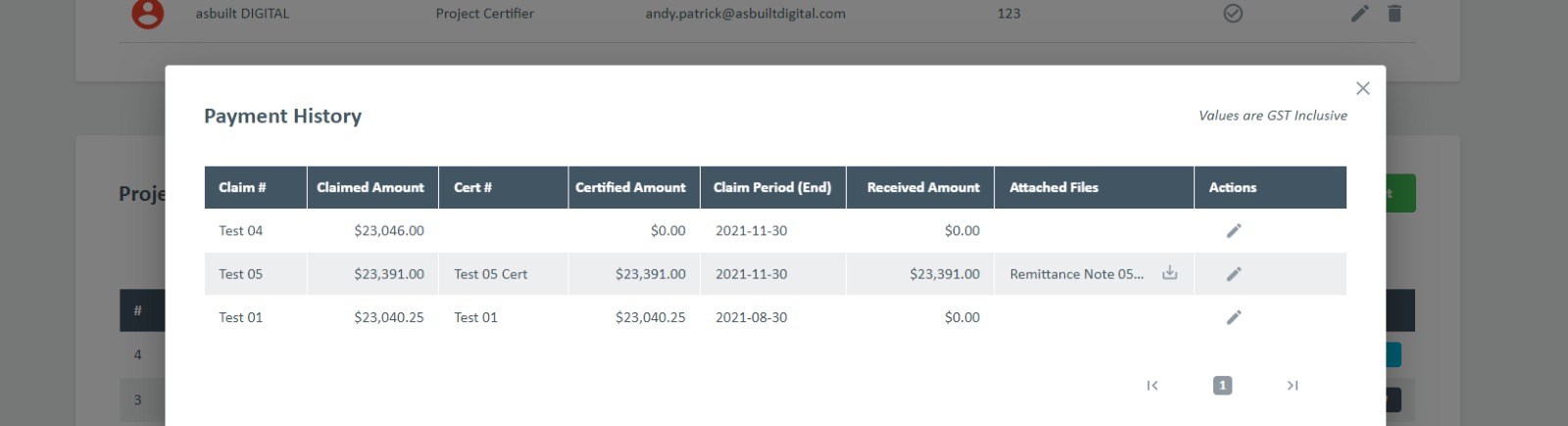
How do I check on Claims/Certs Due this Month?
- Click on the yellow bar for claims or grey bar for Certs to get you to the C&C page – this auto-fills the Claims/Certs month for you
- Select the Type (Claim/Cert/Both) the Status (if you only want to see the drafts)
- Control click to open in a new page and keep the summary fresh
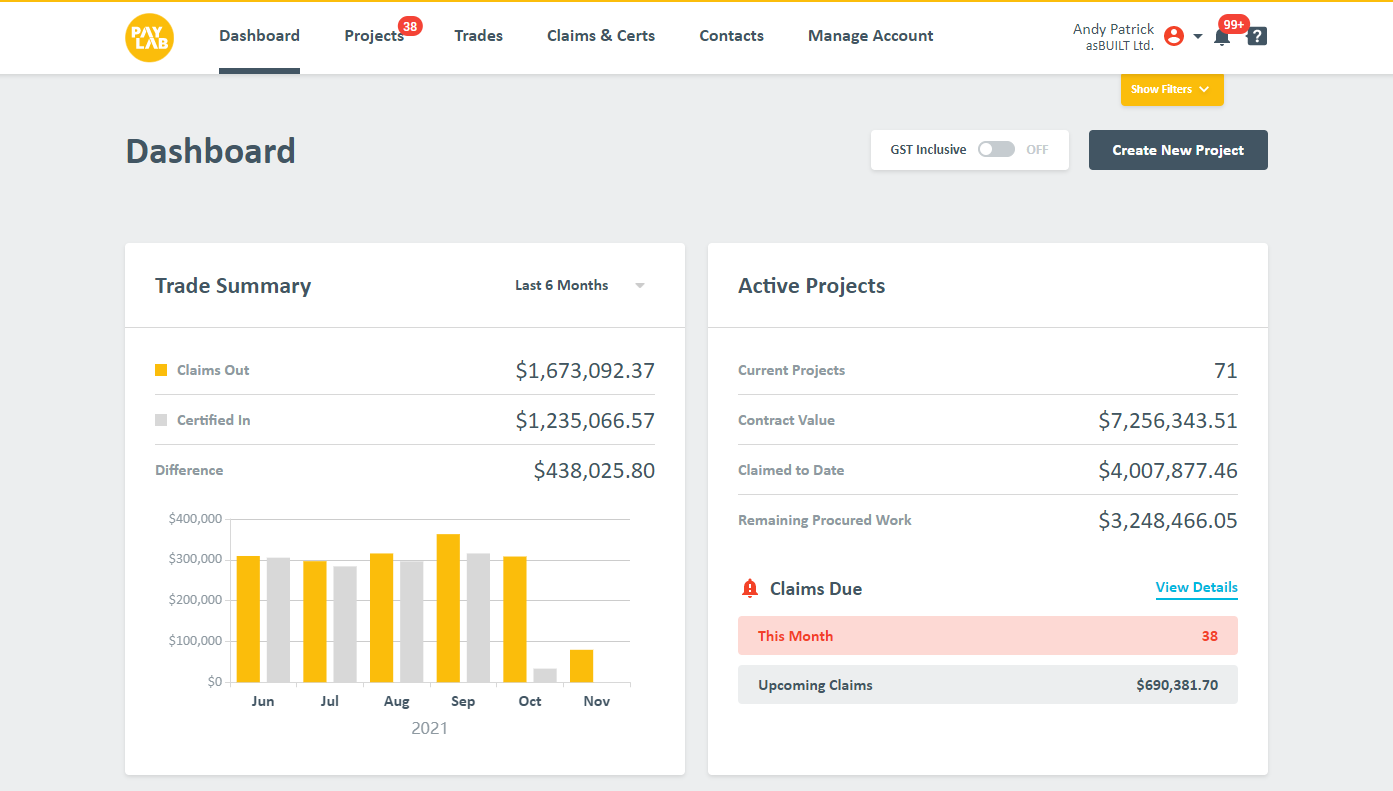
Why can't I see my Project?
It may still be in Draft, check for it in your Project List dropdown. If you find it, you'll need to Submit it on the last set-up page for it to appear in the Current Projects list.
What are classified as working days?
The NZS-3910:2013 - Conditions of contract for building and civil engineering construction states the following:
WORKING DAY means a calendar day other than any Saturday, Sunday, public holiday or any day falling within the period from 24 December to 5 January both inclusive irrespective of the days on which work is actually carried out.
This is by default unless otherwise stated in your contract.
Why do I get a blank screen after logging into PayLab?
If the screen is going blank after logging in this is because Java script has been blocked at user end. PayLab requires Java Script to work. To work the user will need to whitelist https://app.mypaylab.com/ and to enable Java Script on the user’s computer