What is PayLab?
Paylab is an online tool that streamlines the submission, approval, and management of construction progress payment claims, improving efficiency, transparency, and compliance for contractors and subcontractors
Overview
Paylab works by digitising and automating the construction progress payment claim process, allowing contractors and subcontractors to submit, track and approve payment claims online.
Each company in the payment claim process has their own Paylab account, and contracts are shared between the accounts.
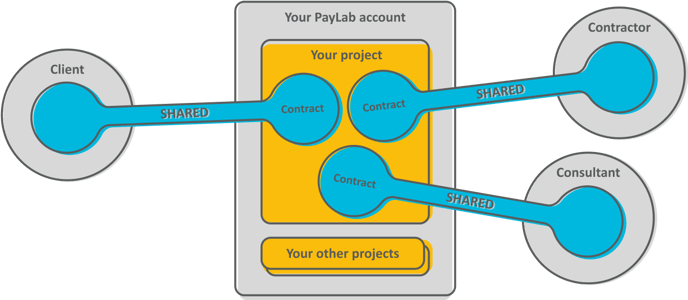
Step 1 — Create a new contract
At the beginning of a project, a new contract is created in Paylab, and the contract line-items are added, along with any other relevant contract details, such as the date schedule and retentions scheme. This can be done by either the contractor or the subcontractor.
The contract in Paylab mirrors the actual legal contract between the parties.
Step 2 — Invite the other party
The other party to the contract is invited to join the contract. For example, the contractor invites the subcontractor or vice versa. Once the invite has been accepted, both parties can see the contract in Paylab.
Step 3 — Start the contract
Once both parties are satisfied that all the details in the contract are correct, the contract is started. It is now ready for payment claims to be submitted.
Step 4 — Subcontractor drafts, approves and issues a payment claim
Using Paylab, subcontractors draft a new payment claim, and fill out the amounts that are bring claimed for that period. Once the draft is approved, the subcontractor issues the claim to the contractor.
Step 5 — Contractor receives, approves and issues a payment schedule
The contractor receives a notification of the payment claim, and uses Paylab draft a payment schedule for the claim. Once the draft is approved, the contractor issues the payment schedule to the subcontractor.