Reverting a Payment Claim
Revert a Claim from approved back to draft so you can edit the Payment Claim
Overview
You can only revert an Issued or Approved Payment Claim back to Draft status if a Payment Schedule has NOT been issued. Once it has been Approved with a Payment Schedule, there is no way to edit that Payment Claim.
Reverting a Payment Claim
Navigate to your project and scroll down to the Claims History section and click View on the issued claim you want to revert.
Reminder: Payment Claims can not be reverted to draft status once a Payment Schedule has been issued.
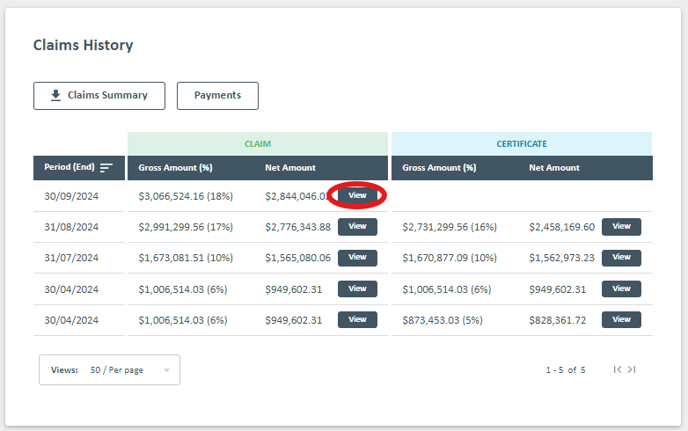 Scroll to the bottom and click on "Revert to Draft" this will be located at the bottom of the page on the right.
Scroll to the bottom and click on "Revert to Draft" this will be located at the bottom of the page on the right.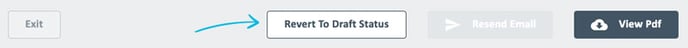
Once you have reverted the Payment Claim to a Draft Claim you can edit the claim but will then have to go through the approval process again prior to issuing the Payment Claim.