PayLab product updates - 2024
Keep up to date on all the significant releases to PayLab
November 2024
Summary of Updates:
- PayLab is now integrated with IPM Construction Management software. User can maintain job and contract in IPM and process claim and certification in PayLab. No double entry required!
- Introduce new login page with more information
- when opening generic PayLab login
- when clicking link from email that user has been added to account/project/contract
- User will be re-directed to correct PayLab domain APAC / UK when creating a new PayLab account.
- Various engineering improvement for automated testing.
Bug fixes:
-
Fix issue with account image is stretched in email.
-
Fix issue with opening a project with no active contract from Dashboard - Project Summary.
-
Fix issue with duplicate project settings removing project admin from copied project.
-
Fix issue with duplicate contract history entry.
-
Fix issue with downloaded claim pdf file where the file name is not displayed in pdf viewer tab.
-
Fix display issue in claim pdf for icons.
-
Fix display issue with multi variation line item excluded from retention.
-
Fix display issue with retention report pdf.
-
Fix display issue when editing line item where the page is scrolled to the bottom by default.
-
Fix display adding line item in multi variation modal, to be displayed under the last line item.
October 2024
Summary of Updates:
- Improve tables display in various pages.
-
Simplify login page.
- Improve design for page that gets opened after user creating a new organisation account.
- Improve design for login page that gets opened when user clicks link from contract invite email.
- Improve hover state design for project list in card view.
- Improve experience for user with view only access when opening draft claim/certificate.
- Improve design and behaviour of placeholder line item for empty multi-line variation.
- Introduce hover state design for overflow menu in claim/certificate
- Improve design when clicking error message for empty multi-line variation in a claim/certificate
Bug fixes:
- Fix issue with editing scaled retention settings.
- Fix issue with claiming negative retention.
-
Fix status display on issued certificate.
- Fix status display for variations created before 23 September 2024.
- Fix display when editing or adding child line line to multi-line variation.
- Fix issue with status change is committed before clicking save button.
- Fix helper text display when editing variation in a claim or certificate.
- Fix retention report not displayed in certificate pdf.
- Fix label in summary section in certificate pdf.
- Fix incorrect time zone used in certificate approval workflow history.
- Fix modal display issue for child line item in a multi-line variation.
- Fix issue with user not able to reject/approve variation.
- Fix display issue after deleting a child line litem.
- Fix issue with user able to change status after variation is approved and certified.
- Fix issue with dashboard - project summary displaying archived contract.
- Fix display issue - attachment icon is not displayed in contract overview.
- Fix certificate pdf summary section incorrect label.
September 2024
Summary of Updates:
-
Introduce new variation workflow to indicate status of a variation whether it is in pending / rejected / approved status.
-
When creating a variation select whether to create a single line item (basic) or multi line variation.

-
Variation is created with 'Pending' status and its value is not added to contract amount until it is approved.

-
Contract certifier is able to approve or reject the variation. When rejecting, certifier needs to enter a reason.

-
When claiming, variation with 'Rejected' status is not able to be claimed. Claimer needs to revert the status back to 'Pending' before entering claim amount.
-
Introduce functionality to add variation in a claim, variation will be added to the contract once claim is issued. Note that reverting claim to draft will not delete the variation.

-
When certifying variation with 'Pending' status, default certificate value is set to be 0. If claimer has entered claim amount, this will trigger reason for variance to be mandatory. Certifier can select to:

-
-
Leave variation as pending, item only can be certified as 0. Enter reason for variance.
-
Approve variation, default certificate value will be updated to match claim value.
-
Reject variation, item only can be certified as 0. Enter reason for reason for variance which will stored as reason to reject variation.
-
- Security maintenance.
- Improve performance to open contract with large claim/certificate history.
Bug fixes:
-
Fix issue with loading and exporting contract history.
-
Fix issue with UK CIS table in certificate pdf.
-
Fix issue with date not being displayed for UK.
-
Fix issue with claim/certificate history table not including claim/certificate value for unapproved variation when claim/certificate is not issued yet.
-
Fix issue opening retention report.
-
Fix issue with adding attachment removes dates in variation.
-
Fix UI issue for adding item when edit modal is active.
-
Fix UI where attachment gets duplicated when variation approved date is edited in a certificate.
-
For UK and Saudi Arabia, fix term used in validation to be application instead of claim
August 2024
Summary of Updates:
- In the summary section if 'Custom Amount' option is selected, default value for retention amount is in negative value.

- For United Kingdom accounts, introduce new setting to manage Construction Industry Scheme (CIS).
- This is a mandatory setting to start a contract located in Tax section in Contract Settings. Select subcontractor/payee CIS tax status from the drop down and the rate selected will be used to calculate CIS deduction in a payment application.

- In the payment application, user to specify labour element of the application and the CIS deduction will be calculated.

- This is a mandatory setting to start a contract located in Tax section in Contract Settings. Select subcontractor/payee CIS tax status from the drop down and the rate selected will be used to calculate CIS deduction in a payment application.
- For United Kingdom accounts, introduce new setting to manage Domestic Reverse Charge. When activated, VAT will not be added to payment application.
- This is a setting in Tax section in Contract Settings.

- In the payment application rate will still be displayed for payer information but there is amount charged and additional disclaimer is displayed.

- This is a setting in Tax section in Contract Settings.
-
For United Kingdom accounts update GST Number field to be VAT Registration No.
Bug fixes:
-
Fix issue with approval steps removed from certificate workflow.
-
Fix issue with duplicate lines displayed for CCA disclaimer in claim and certificate pdf.
- Fix issue with other party account image is not displayed in contract.
-
Fix issue with dashboard showing cumulative value instead of only this claim / this certificate value.
-
Fix issue with attachment added in claim not visible in certificate and not listed under files in 'Send Certificate' section.
-
Fix issue with include files selection is not retained in 'Send Claim' and 'Send Certificate' section.
July 2024
Summary of Updates:
- Improve summary section in claim and certificate:
- Provide clear breakdown of gross, retention, retention release amount for cumulative claimed/certified to date and this current claim/certificate.


- Ability to use previously claimed amount to calculate this current claim/certificate. This is in addition to current option of previously certified and custom amount.

- Provide clear breakdown of gross, retention, retention release amount for cumulative claimed/certified to date and this current claim/certificate.
- Display claim and certificate activity in contract history.
Bug fixes:
- Fix loading issue in line item history.
- Fix contract history entry display when changing item from 'Qty & Rate' to 'Lump Sum'.
- Prevent user to click multiple times when changing user access.
June 2024
Summary of Updates:
- Improve contract history functionality:
- Ability to export line item history
- Clicking title in contract history will redirect user to relevant section in the contract
- Capture and display contract document changes
- Capture and display contract main contact changes
- Display flag information for off site item
- Display flag information for item not excluded from retention
- Fix issue with history entry when editing lump sum line item
- Add more information in contract history entry when editing approval workflow
Bug fixes:
- Prevent user to click multiple times on create contract and accept contract invite
- Fix display issue on Practical Completion Release %
- Fix issue with editing contract members
May 2024
Summary of Updates:
- Introduce contract history functionality:
- All activities done to a contract will be recorded starting 17th May 2024. User is able to display this information once a contract is started by clicking contract history icon
 .
. - Contract history entries are shared between claimer and certifier except for internal settings that is owned by one account like approval workflow, internal notes, contract documents, claim/certificate settings.
- History button is also added to individual line item: base contract / variations / material so user can see history only for a particular line item. Note: line item history is also included in contract history.
- All activities done to a contract will be recorded starting 17th May 2024. User is able to display this information once a contract is started by clicking contract history icon
- In claim and certificate pages, display all emails where the claim/certificate is sent when it is issued, including:
- Email distribution set as part of approval workflow.
- When issuing a claim: email sent to certifier main contact and first approver (if applicable).
- When issuing a certificate: email sent to user who issued the claim and claimer main contact of the contract.
- Allow user to set due dates (claim/certificate/payment) more than 31 calendar days (limit is 999).
- KSA and UK terminology localisation:
- Change 'unclaimed for x days' to 'no application for x days'.
- Change 'this contract still has unclaimed retentions' to 'this contract still has retentions to be applied for'.
Bug fixes:
- Fix issue with view # items per page picker on multiple pages.
April 2024
Summary of Updates:
- Improve permission rule to ensure once a claim/certificate is approved only subsequent approver is able to edit the claim/certificate.
- Expand claim approval history to include 'Revert to Draft' activity.
- Improve retention card display for draft and active contract to display retention settings and release information without having to open the edit mode.
- Improve validation in base contract/variations import: rate/total is no longer mandatory if an item is a parent item.
- UK and Saudi Arabia localisation:
- Replace word claim in email summary.
- Replace 'Claim All' with 'Apply for All' while claiming retention.
- Replace 'Claimer' with 'Payee'.
- Sort approver in claim/certificate approval workflow alphabetically A-Z.
- Align user experience when adding variations when certifying with when adding to contract directly. User is able to set provisional flag and able to add attachment.
Improve base contract/variations import. - Improve base contract/variations import template. When importing base contract/variations if item specified in ‘Parent Ref’ is not found in the excel then Paylab will create an element with description: ‘Parent item was not found in import’.
- Improve claim/certificate history in pdf to include revert to previous approval step activity.
Bug fixes:
- Fix issue when opening draft certificate, 'Add Certificate' page should be opened instead of 'Review and Submit Certificate' page.
- Fix issue with displaying toast notification after final certificate approval.
- Fix issue with selecting text for one line item in PDF report.
March 2024
Summary of Updates:
- Ability to specify a line item (base contract/variation/material) to be excluded from retention.
- Set up is done when adding/editing item. Note: similar to other settings affecting $ value, this setting is no longer editable once the item is certified.
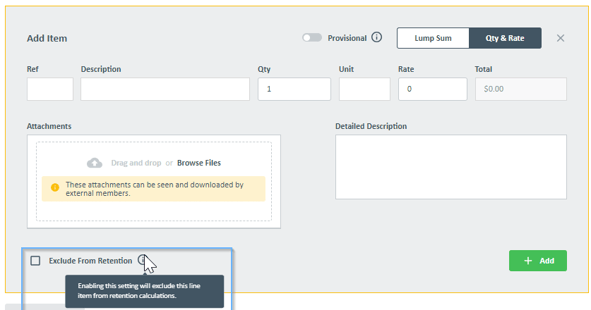
- Item marked as excluded from retention will be listed in the retention card.
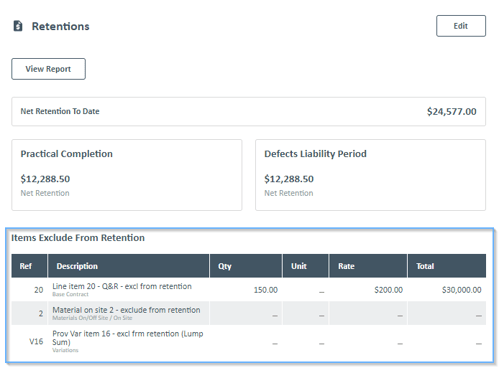
- New footnote in pdf for item marked as excluded from retention.
-
New column added in import template for ‘Exclude from Retention (Y/N)’ and when left blank = N.
- Set up is done when adding/editing item. Note: similar to other settings affecting $ value, this setting is no longer editable once the item is certified.
- In project list search, expand search criteria to include:
- Other Party Name.
- Contract Name.
- Contract Number.
- Simplify and standardise terms used for Claim and Certificate.
- Term localisation for United Kingdom and Saudi Arabia, various 'claim' terms are now replaced with 'application' and variants.
Bug fixes:
- Fix issue with user not able creating project/contract if there's an error with map. Introduce error handling and display warning message but let user proceed with creating project/contract.
- Fix redundant email sent when approver just approved a claim/certificate.
- Fix issue with creating new contact using existing company information.
- Fix issue in Dashboard-Project Summary:
- Workflow status doesn't reflect certificate workflow changes.
- Display issue if claim/certificate is more than contract value.
- Fix issue with 'This Certificate' value for Materials in 'Review and Submit Certificate' page.
- Fix issue with claiming 0 for a material after it has been claimed before.
- Fix issue with time stamp display in material line item comment.
- Fix issue with Buyer Created Tax Invoice (BCTI) banner is not displayed in contract overview.
- Fix PayLab icon used in the 'workflow reverted to previous approval step' email.
- Fix issue with claim/certificate pdf display when BCTI is switched on.
February 2024
Summary of Updates:
- New functionality for subsequent approver to revert claim/certificate approval to previous step.
- Claim/certificate approver (except the approver in the first step) is now able to send back the claim/certificate to the previous approver.
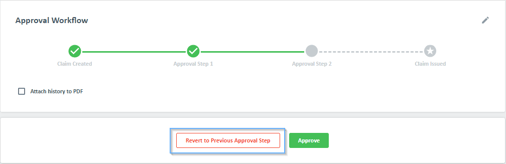
It is mandatory to leave a comment to be sent to previous approver(s)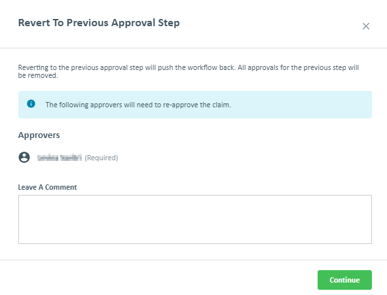
- The previous approver will receive email notification including the comment that the claim/certificate has been reverted back and needs to be re-approved.
- This will be displayed in approval workflow history section.
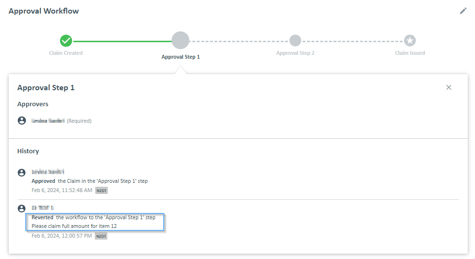
- Claim/certificate approver (except the approver in the first step) is now able to send back the claim/certificate to the previous approver.
- New functionality to setup email distribution list when issuing claim/certificate.
- This can be setup as part of project/contract claim/certificate approval workflow.
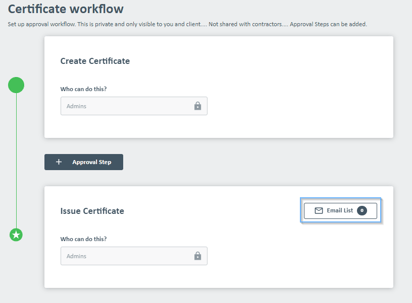
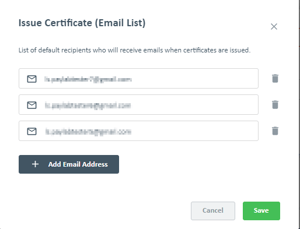
- When issuing claim/certificate the email(s) will be displayed, you can add/remove email recipient without affecting the project/contract setup.
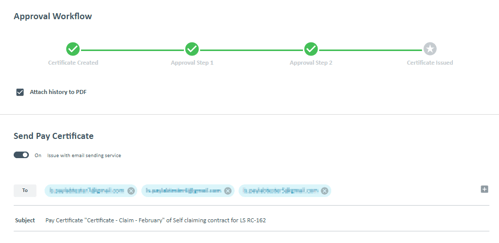
- Email sent when issuing claim/certificate is displayed as part of claim/certificate approval history.
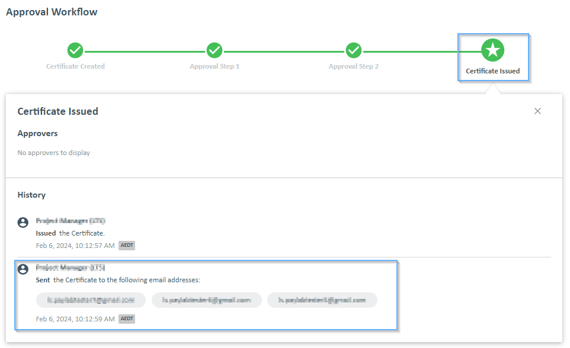
- This can be setup as part of project/contract claim/certificate approval workflow.
- Improve user interface when populating 'Less Previous Certified to Date' amount when claiming.
- Instead of copy pasting 'Net Certified to Date', you can click option to 'Use Previous Certified to Date Amount' or
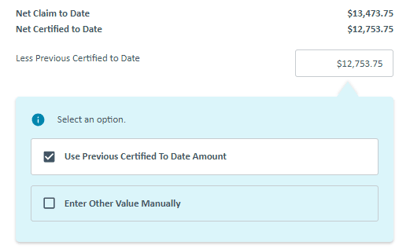
- Enter any value manually the second option will automatically be selected.
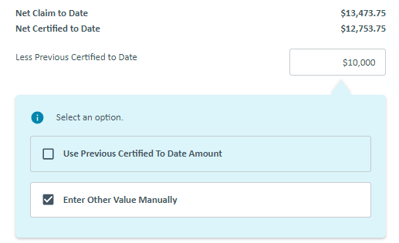
- The options are mandatory so you will never miss populating the previous certified to date amount again.
- Instead of copy pasting 'Net Certified to Date', you can click option to 'Use Previous Certified to Date Amount' or
- Improve user interface for claim/certificate approval workflow in a claim/certificate:
- Clear design to indicate current and future stage.
- Editing workflow from claim/certificate is now using same design with editing workflow from project/contract.
- Improve success message after issuing claim/certificate.
- Introduce more flexibility in managing contract:
- User is now able to re-open archived contract.
- User is now able to delete a contract. Note: Only can be done if there is no other account that co-owns the contract and there is no claim/certificate in draft state.
- Improve search functionality to be able to search by project number in project list and search by contract number in sub-contracts list.
- Add address autofill/search functionality for Saudi Arabia accounts.
- Email is now sent to individual email instead of sent in bulk to all recipients.
Bug fixes:
- Fix issue with Base Contract/Variations import template when uploading from draft contract.
- Fix pdf display issue for Buyer Created Tax Invoice certificate.
- Fix issue with other party account name display for non-account admin.
January 2024
Summary of Updates:
- New functionality to claim and certify material on or off site:
- First step is to add the material to the contract, specify the Reference, Description and if it's on site or off site. This can be done manually or using import tool.
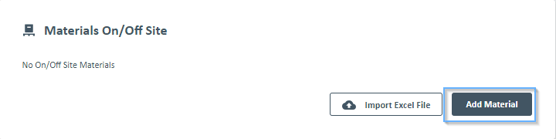
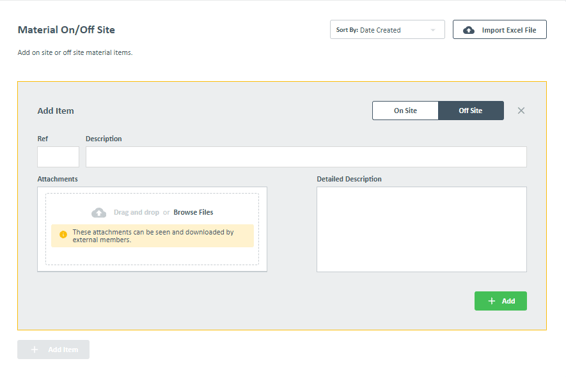
- Material added to the contract will be displayed in the claim and claimer can input claim value against it. Note that material claim value is subjected to retention (if any).
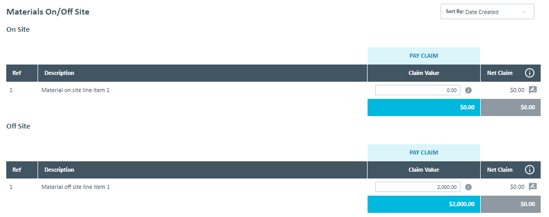
- Certifier then can certify the material claim the same way as Base Contract and Variations.
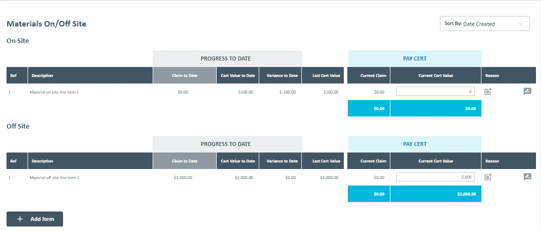
- First step is to add the material to the contract, specify the Reference, Description and if it's on site or off site. This can be done manually or using import tool.
- New report to support Retention Money Amendment Act 2023 (NZ):
- User can add retention account/instrument details in the contract retention settings. This information will be displayed in the report.
- Retention report can be viewed/downloaded for a contract.
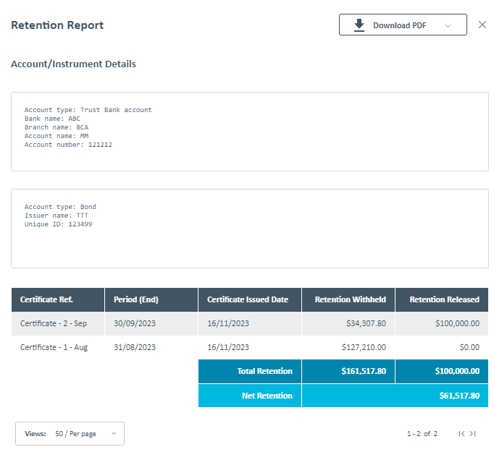
- Certifier can specify in contract settings to include retention report as part of Payment Certificate PDF.
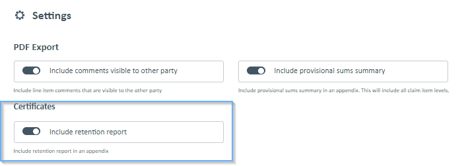
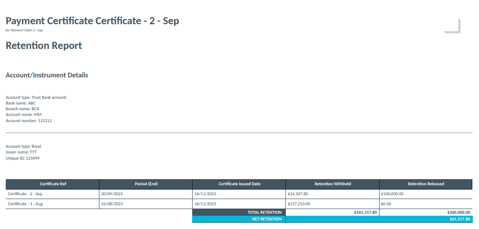
- Introduce new template for Base Contract/Variations import.
- Add contract number information to claim/certificate pdf.
Bug fixes:
- Fix issue with uploading multiple files / files with same names to a claim/certificate.
- Exclude archived projects from drop down selection when accepting contract.
- Fix issue with claim referring to a claim with newer claim period as previous claim which may cause 'Net Claim' value to be negative.