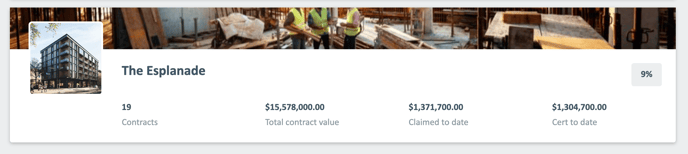PayLab product updates - 2023
Keep up to date on all the significant releases to PayLab
December 2023
Summary of Updates:
- When claimer reverts a claim to draft and re-issues it after certifier has created a draft certificate, certifier will be able to select to continue using draft certificate or create a new certificate based on the re-issued claim.
- Display loading progress when uploading a file to a contract.
Bug fixes:
- Fix progress bar display issue in contract overview.
- Fix payment due date display issue.
- Fix display issue with Practical Completion Date and Defect Liability Period in Payment Certificate pdf.
November 2023
Summary of Updates:
- Improve retention release process by allowing claiming/certifying retention release in the same claim/certificate as the progress claim/certificate.
- Introduce new 'Provisional' line item type for Base Contract and Variations. The value for this line item type can be modified any time, even after it has been certified.
- When adding manually, use toggle to set up.
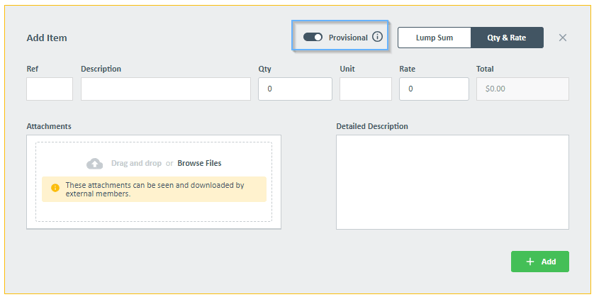
- When adding using import excel template, populate the relevant column.
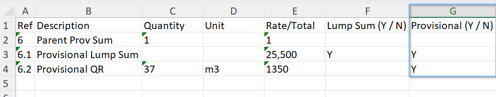
- Provisional line item displayed with 'Provisional' chip.
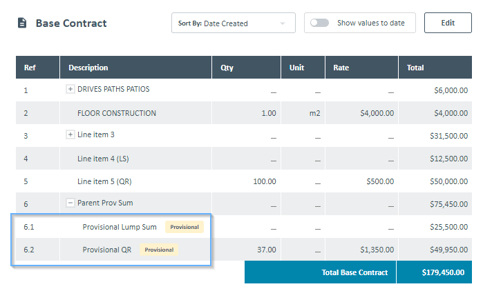
- Additional table(s) to display list of all provisional items.
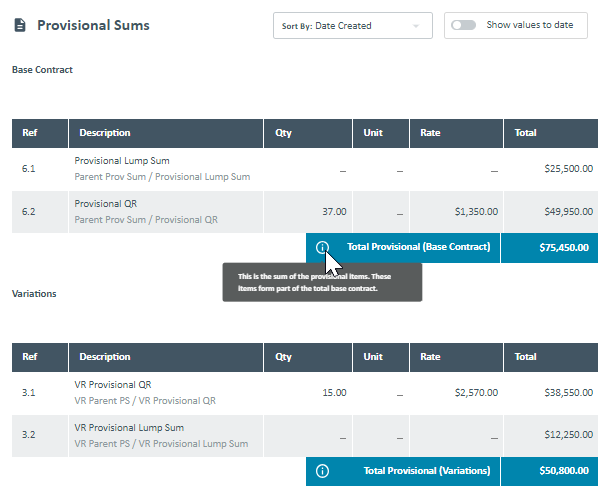
- Claim/Certificate amount can exceed Total value in contract, doing this will not change value in contract.
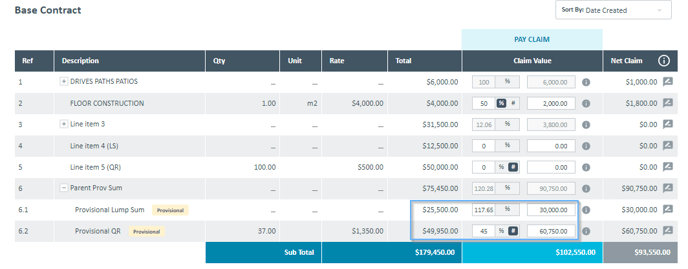
- A new toggle is added to contract settings to set whether separate provisional table(s) displayed in claim/certificate pdf. If the toggle is switched on and there is provisional line item then provisional sum appendix is added to the claim/certificate pdf. This will display all provisional line item irrespective of what is selected for ‘Max Claim Line Item Level’.
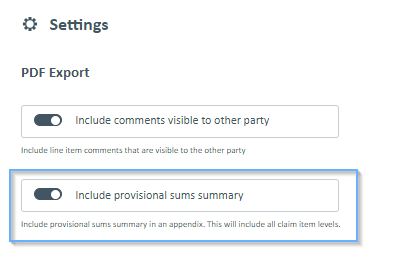
- If a contract is active, provisional item can be changed to fixed but not reversible. Ensure the value for the line is the value to be included in contract value before converting to Fixed as this no longer editable once done.
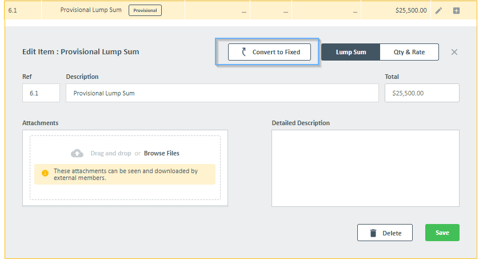
- When adding manually, use toggle to set up.
- Improvement to line item comments functionality:
- Hide comments section in claim/certificate pdf if there is no comments visible to other party.
- In self-claim and self-certificate mode pdf export toggle in contracts settings will be used for claim and certificate pdf.
- Improve comments display in claim pdf to adhere to claim pdf settings: 'Max Claim Item Level'.
- Improvement to Retention section to support future reporting capability for New Zealand Construction Contracts (Retention Money) Amendment Act 2023
- Ability to capture retention bank account or other financial instrument details.
- Table with details of retention movement per payment certificate.
- Update Retention overview card to display Net Retention to Date (Retention withheld less Retention Released) as per latest certificate issued.
- Increase contract document size limit from 10MB to 100MB.
- Increase level depth for Base Contract and Variations line item from 4 to 6.
- Ability to delete self-claim and self-cert contract if there's no draft claim or certificate. Note for contract with other party, the contract will not be able to be deleted before the other party left the contract.
- Display improvement for various pages when validating mandatory fields.
Bug fixes:
- Fix progress bar display issue in contract overview.
- Fix sort and search functionality for contacts.
- Fix display issue for lump sum line item in pdf.
- Fix display issue with expand/collapse icon and provisional chip at Base Contract and Variations table.
- Fix issue of email address becomes mandatory when editing a contact.
October 2023
Summary of Updates:
- Improve line item comments functionality in claim and certificate:
- User can specify for each comment if it is visible to other party or not visible to other party (only user in the same account can see the comment).
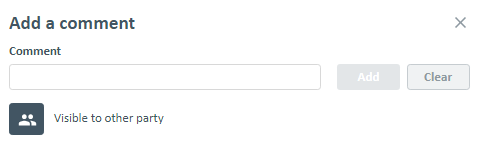
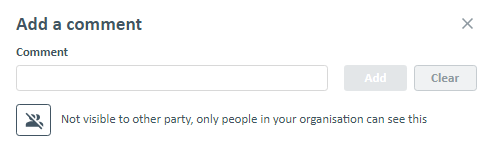
- For comments visible for other party, user can select whether to display the comments as appendix in claim or certificate pdf. This is done at contract settings.
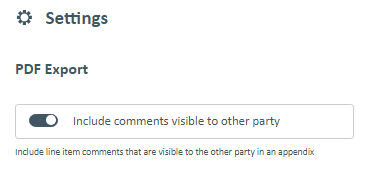
- Comment made in a claim is visible in certificate, but comment made in certificate is not visible in claim.
- Note that once a claim/certificate is issued comment is no longer editable and no new comment can be added.
- User can specify for each comment if it is visible to other party or not visible to other party (only user in the same account can see the comment).
- Contract located in Australia - Victoria will now use Victoria public holiday definition and display Victoria Act in payment claim and certificate.
- Draft claim and certificate are now automatically saved.
- Trade/Discipline list in contract additional details is now sorted alphabetically and 'Multi Discipline' and 'BIM Services' are added to the list.
- Improve Lump Sum functionality:
- Ability to add Lump Sum variations line item in a certificate.
- When adding line item using import excel tool if item is specified as Lump Sum, quantity and rate field is no longer mandatory.
- Improve error message when claim reference is left blank.
Bug fixes:
- Fix issue with 'Duplicate Project Settings' functionality when creating new project.
- Fix rounding display issue for line items.
- Fix issue with adding new contract using existing company entity info for Australian account.
- Fix issue with adding variations line item in a certificate.
- Fix issue with 'To' and 'From' label in payment certificate.
- Fix issue when claiming using % for Lump Sum line item.
- Fix issue with saving trade details when creating a contract.
- Fix issue with attaching claim approval audit trail to pdf.
- Fix display issue for 'Qty' in certified claim page.
- Fix display issue with editing Profile user name.
- Fix issue with 'Claims Summary' export:
- To display information text if user has partial access to a project.
- Fix issue where other party name is not displayed.
- Fix issue where duplicate columns are displayed when export executed for multiple contracts with same period.
- Fix issue where value at child line items is not exported.
September 2023
Summary of Updates:
- Introduce new ability to add 'Lump Sum' Base Contract / Variations line item.
- When adding line item manually, click the 'Lump Sum' toggle:
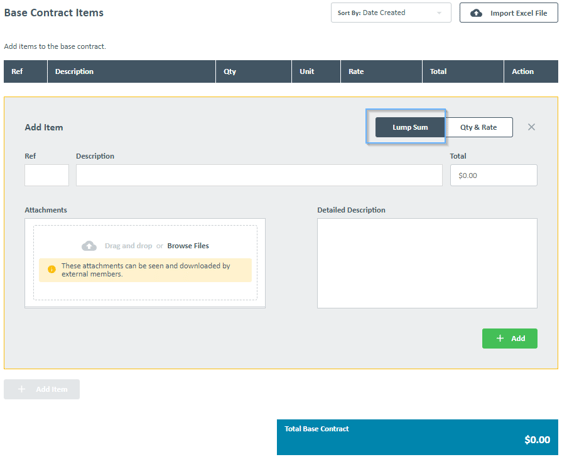
- When adding line item using import excel tool, mark the 'Lump Sum (Y/N)' column with 'Y'. PayLab will use 'Rate/Total' column as 'Total' value. If this column left blank, PayLab will create the line item as 'Qty & Rate' item.
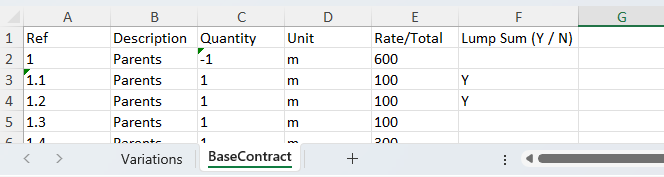
- When adding line item manually, click the 'Lump Sum' toggle:
- Introduce new ability to claim and certify using cumulative quantity. This is available for 'Qty & Rate' line item (including all existing line items created before this feature release).
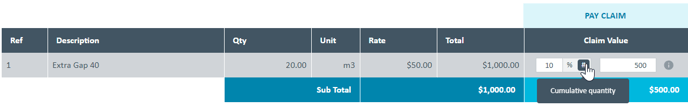
- Update for Saudi Arabia accounts:
- Update currency display for Saudi Arabia accounts to use SAR in millions (M) and billions (B) for aggregate value in project and account level.
- Update default phone number to be +966.
- Update GST label to be VAT.
- Update default VAT Rate to be 15%.
- Update Claim Summary excel export:
- Add certificate value $.
- Remove claim value %.
- Improve logic so if there's multiple claim/certificate value for the same period, only claim/certificate value with latest claim issued date is displayed.
- Add new sheet for Retention withhold as per claim and certificate.
- Improve alignment for uploaded project image and project cover image.
- Improve order of claim displayed in history table. If there's more than one claim for the same period, claim with latest issued date will be displayed at the top.
- PayLab is now ready for Australian user:
- Pay in Australian Dollar when subscribing to a plan.
- Display NSW Act in claim and certificate for Australian contracts.
- State/Territory in address is now a mandatory field for Australian accounts.
- Introduce Claims Summary export for contracts in the account and contracts in a project. Use this to export contract, claim and certificate values at line-item level. Note that only contracts that you have access to will be exported.
- Export from Projects page to export data from all contracts in the account.
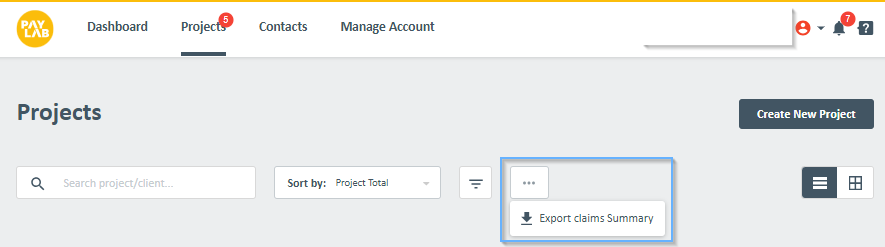
- Export from Project Overview page to export data from all contracts in the project.
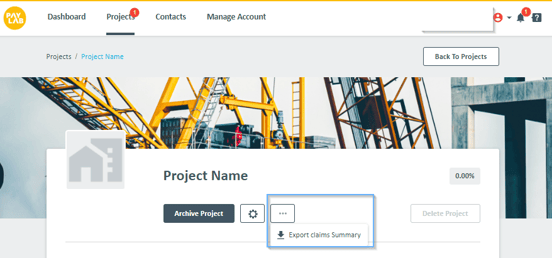
- Export from Projects page to export data from all contracts in the account.
Bug fixes:
- Fix issue with opening dashboard.
- Fix issue with claim and certificate value displayed in Payment table for claimer.
- Fix display issue for long company name.
- Fix issue with saving retention if Practical Completion Date is removed.
- Fix intermittent issue with account summary daily / weekly email.
- Fix issue with adding claim comment causing claim value to be reverted to previous claim value.
- Fix issue with 'Send Pay Certificate' functionality.
- Fix issue with rounding when claiming by quantity.
- Fix issue with ability to edit document type after uploading.
- Fix various display issues for Saudi Arabia currency (SAR).
August 2023
Summary of Updates:
- Address search result is now limited to address in the account country.
- Introduce contract address used for deriving due dates and legislation applicable for the contract.
- Update public holiday calendar for Australia to use New South Wales public holiday.
- Update currency symbol to SAR for Saudi Arabia and £ for United Kingdom.
- Time zone selection is now limited to time zone applicable in the account country.
- Improve Payer / Payee Company list in Self -certifying/Self claiming mode:
- Sort company and contact name alphabetically.
- Implement search functionality for company and contact name.
- Improve claim/certificate approval workflow audit trail functionality:
- Only approval workflow step that has been actioned to be displayed in pdf.
- Ability to change 'Attach audit trail to PDF' value anytime.
- Improve Contacts page:
- Company will no contact name will also be displayed so it can be deleted if it no longer used.
- Ability to delete contact/company that's not used in a contract. Once deleted it will no longer be displayed in Payer/Payee company list.
- Add section navigator to various pages so you can easily jump to the section you are interested in.
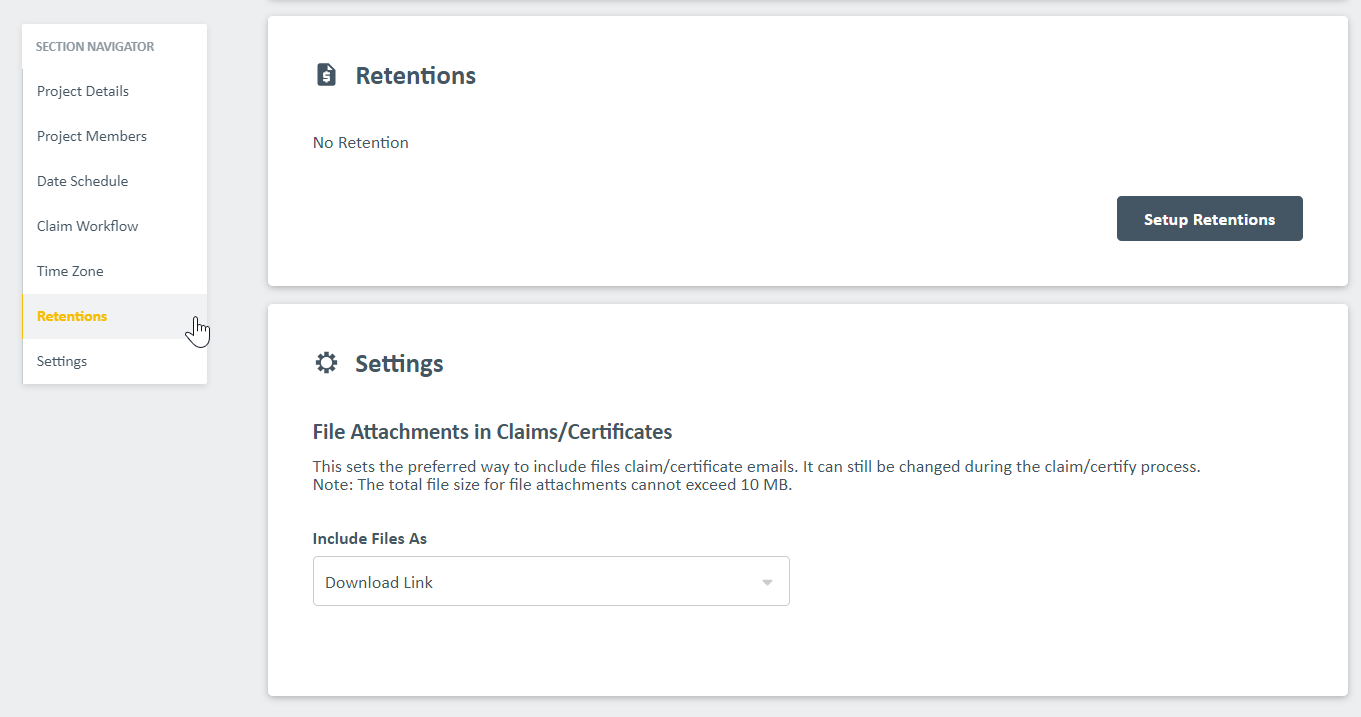
- Improve 'Plan and Payment' display for Enterprise customer.
- Add ability to type in date manually when editing dates for claim period or due dates in a claim.
Bug fixes:
- Inactive users will not be displayed when editing claim and certificate approval workflow.
- Fix issue with copying content of claim pdf.
- Fixes for claim/certificate line item comment functionality:
- In contract where both parties are using PayLab, Certifier is now able to leave line item comment in certificate.
- In self-claiming mode, Certifier is now able to leave line item comment in both claim and certificate.
- In self-certifying mode, Claimer is now able to leave line item comment in both claim and certificate.
- Fix display for Base Contract/Variations line item attachment icon so it is displayed even if the 'Show values to date' is switched off.
- Update claim and certificate to use contract address.
- Add * symbol to indicate Company and Contact name is a mandatory field when creating a new Contact.
- Fix issue with Certificate/Payment due calculation for option 'working days of following month'.
- Fix issue with claim period displayed in claim/certificate email notification.
- Fix issue with certifier not able to display attachment in a claim before a certificate is issued.
- Fix issue with certifier not able to share file only for internal.
- Fix issue with data displayed in 'Claims Summary' graph in Dashboard.
July 2023
Summary of Updates:
- Ability to duplicate existing project settings when creating a new project.
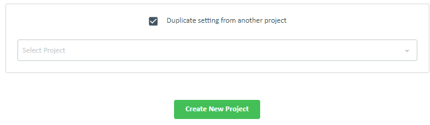
- Add address search bar for creating new Payer/Payee in self-cert/self-claim mode.

- Improve design for draft and issued claim and certificate:
- Pdf version of claim and certificate watermarked with 'DRAFT' when previewed before issued.
- Once issued, claim issued date is displayed in claim and certificate page and pdf.
- Once issued, certificate issued date is displayed in certificate page and pdf.
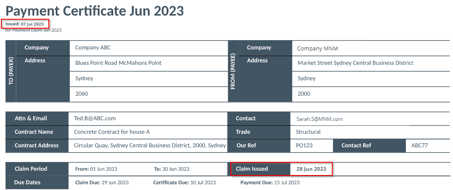
- Improve claim and certificate approval workflow audit trail:
- Ability to attach claim approval workflow audit trail in claim pdf.
- Ability to check claim/certificate audit trail for 'create' and 'issue' step.
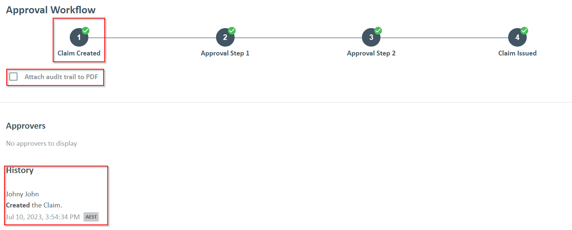
- Improve design for document/attachment in claim/certificate:
- Claimer is now able to view document attached by certifier in the certificate.
- Certifier is now able to view document attached by claimer in the claim (previously only visible in certificate).
- Introduce Time Zone and Currency at Account level:
- Display Time Zone and Currency derived from Account address.
- Display Time Zone used in a time stamp.
Bug fixes:
- Remove notification for archived contract.
- Remove link validity statement in claim/certificate email if there's no download link.
- Fix layout display issue on create project page and contract invite page.
- Fix issue with deleting base contract/variations line item results in an error page.
June 2023
Summary of Updates:
- Customise various text/field label based on account country.
- Improve design for contract settings and active contract overview page.
Bug fixes:
- Fix issue with Claims Summary graph in Dashboard.
- Fix issue with Project Main Contact not copied as Contract Main Contact.
- Implement skeleton loading to various pages to ensure no incorrect content is displayed before the page finished loading.
May 2023
Summary of Updates:
- Ability to set the preferred way to include files in claim/certificate emails as file attachment or as download link in the project/contract settings. It can still be changed during the claim/certify process.
- Ability to set payment certificate as a Buyer Created Tax Invoice (BCTI) in contract settings. The following value is required for both claimer and certifier:
- Company name
- Company address
- GST Number
- Display claimer (contractor name) in contract list and ability to search using contractor name.
- Display default project image and cover image if no image is uploaded by user.
- Include claim/certificate pdf name in the list of files in claim/certificate email.
Bug fixes:
- Fix issue with upload preview for base contract and variation.
- Fix issue with project/contract admin not able to edit claim/certificate approval workflow.
- Fix issue with uploading profile image.
- Fix issue with manage user page where deleted project/contract is included in the list.
- Fix missing approved/remaining value in top section when making a claim.
- Fix issue with Claims Summary graph in the dashboard.
- Fix issue with list of tasks for contract admin user.
April 2023
Summary of Updates:
- Introduce 'subset' indicator when user is seeing a subset of project totals based on contracts they have access to and not the actual project total.

- Update to email design when user is added to a PayLab account / project / contract.
- Add new option for "calendar days of following month" in Pay Claim Due settings.
- Introduce project level roles for administering or viewing all the contracts under the project.
- Project admin is able to
- update project settings including updating project member.
- create and administer contract.
- accept contract to a project where they are the admin.
- Project admin is able to
-
- Project view is able to view all the contracts under the project.
- Note that only account admin is able to create a new project.
- Introduce account owner role for managing the subscription. Every PayLab account will need an account owner.
- Introduce account viewer role for viewing all projects and contracts in the PayLab account.
- Improve the manage users page to list explicit access assigned to users at project or contract level.
Bug fixes:
- Fix issue with daily / weekly email notification.
- Fix issue with rounding on retention calculation.
- Fix issue with base contract / variation line items duplicated in claim page.
March 2023
Summary of Updates:
- Ability to edit retention release amount for both claimer and certifier. This is to facilitate partial retention release if needed.
- Enhanced user experience for Subcontractor/Consultant. This is determined by Organisation Type = “Claiming Only” in Account settings.
- When user creates a new project, PayLab will automatically creates a contract. Previously user needs to create both project and a contract.
- From the project list, when project is clicked PayLab will take user directly to an enhanced contract overview page. This removes additional click needed to open a project and then open the contract.
- In the project settings, only claim approval workflow is displayed.
- Enhanced user experience for Owner/Home Builder. This is determined by Organisation Type = “Certifying Only” in Account settings.
- PayLab will only display Sub Contracts section in the project (contracts where you are certifying).
- In the project settings, only certificate approval workflow is displayed.
- Add filter in Dashboard – project summary to filter by project status.
Bug fixes:
- Fix issue with quantity display in contract history table when 'Show Values to date' is turned on.
- Fix link on the email sent when user is added to a contract.
- Fix issue with deleting items from notifications centre.
- Fix Dashboard – Project Summary to include self-claim contract.
- Fix issue with certificate approval workflow in the certificate that happens if a step is edited after approver is assigned.
- Fix approved dates display in the history table in contract overview page.
- Fix issue with variation amount in claim that happens if variation is uploaded multiple times.
February 2023
Summary of Updates:
- Disable archive and delete project button when it’s not allowed.
- Display more information when archiving a project.
- Include more information in the email sent when inviting other party to a contract.
- 1 email account can now have more than 1 PayLab account.
- PayLab to send an email to other party when a contract is started.
Bug fixes:
- Fix access for contract admin and contract view user.
- Fix issue with claim when there is a blank approver in claim approval workflow.
- Fix contract member list to include inactive user.
- Fix issue with claim when Practical Completion / Defect Liability Period release is set to 0%.
- Fix issue with adding child variation line item to a certified line item.
- Fix issue with creating a claim from notifications centre.
February 2023 - Major Release - Projects and Contracts
The team here at PayLab have been working very hard on some major improvements, and we're proud to announce one of the biggest updates to PayLab we've ever done. There are lots of exciting changes: For existing PayLab faithful, things might look a little different, but we've made life a lot easier. For newcomers to PayLab, getting up and running is much simpler.
Introducing: Projects! (but not as you know them)
Invite the other party, to the party!
Self-claim — keep it all together
Introducing: Projects! (but not as you know them)
Project Groups have evolved and are now simply called Projects. Projects are much smarter than project groups: In addition to using projects to cluster together all the contracts that relate to a single project, you can set up a project to have all of the standard options that are common to the project, such as the project address, approval workflows, retention schedule, due dates and more. These settings are then inherited by new contracts that are added to the project, saving on repetitive setup tasks and minimising mistakes.
If you're wondering what happened to what used to be 'Projects': These are now called 'Contracts'. They reside inside Projects.
Note: The Claims Received tab no longer exists. To see all the projects that you are certifying claims for, just go to the Projects tab.
Shared Contracts
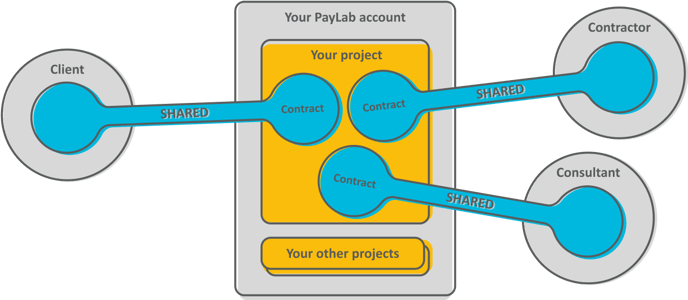
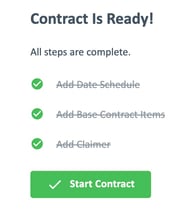
Since legal contracts are an agreement between two parties, in PayLab, contracts are now shared between you and the other party. This means that each side has the ability to adjust the contract to make sure it's right. The upside is much less fussing around getting everyone on board and spinning up new projects and contracts.
Don't worry, only the relevant information shared - we keep your business private.
Once the contract is ready to go, hit the Start Contract button and you're now ready to manage claims.
Invite the other party, to the party!
We've built a whole new way of connecting with the other party to your contract. Plus, certifiers can now create contracts and invite the claimer. It works both ways.
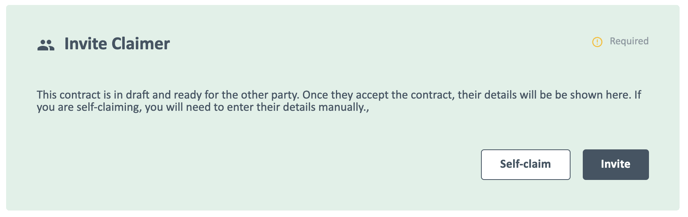
Once you have created a new contract, you can send out an invitation to join that contract. When the other party accepts the invite, you'll both be connected to the contract.
You can even send the invite to people who aren't on PayLab, and they will be invited to join PayLab so that they can connect.
Self-claim — keep it all together
Got a stone-age supplier that gives you payment claims on the back of an envelope? Make a new contract for this in PayLab, then hit the Self-claim button. This lets you enter claims you received outside of PayLab so that you can monitor your project costs, manage retentions, stay compliant with due dates, and keep all of your payment information in one place.
Known Issues
We strive to deliver the very best possible experience as soon as we can. Sometimes that means we are still working on polishing off some things. Here's a couple of things you should know about:
- Any old archived contracts that were not previously added to a project group will reappear on the dashboard. This will be fixed in an upcoming release.
- The project list filter only has Archived/Everything else options. We will be adding options to filter by draft and completed soon.
- Some users who have the 'User' role are experiencing issues accessing PayLab. We are working on this and expect to resolve this as soon as possible.
Other updates
- New card view for projects and contracts. Button to switch to table view.
- Project cover image and project photo.
- Project and contract creation wizard makes filling out the details easier.
- Address auto-completion
- New due date schedule infographic