PayLab Email Alerts
There are three types of email alerts in PayLab; Instant, Summary and Due
Overview
Email alerts are good to be able to be notified when a specific event occurs, whenever claims, payment schedules or retentions are due/overdue or getting notified of your daily/weekly tasks on your dashboard. Read through this article to get a clear understanding of how all the alerts work.
A Guide to Email Alerts
Instant Email Alerts
Instant emails are triggered by an event, i.e. someone issues a claim, or someone approves a claim

Step 1 - Alert triggered if you're in a workflow ie to approve a claim or a payment schedule, you get an email the moment the task is ready for you to do - that is, if someone approves it, and you're next in the workflow, PayLab will let you know.
Step 2 - you get these alerts in your email inbox as soon as the event occurs.
Summary Emails
This is an email created from your Dashboard Task List. It comes to you either Daily or Weekly according to your settings.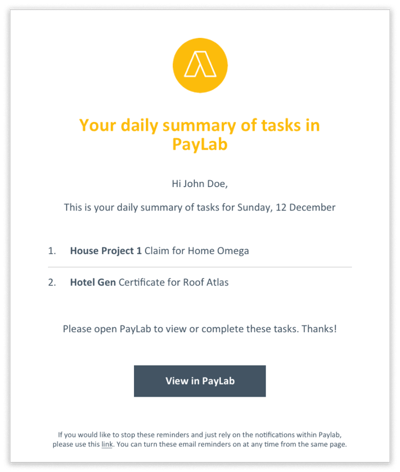
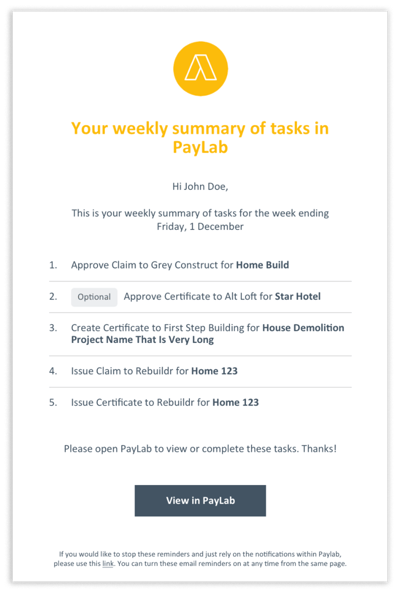
They arrive at the times the Account Owner has set up for your company. Individuals cannot set this time.
Email Notifications for Task Items Due
These are instant emails when a task due date has been triggered for either "Due in 3 Days" or "Due in 7 Days".
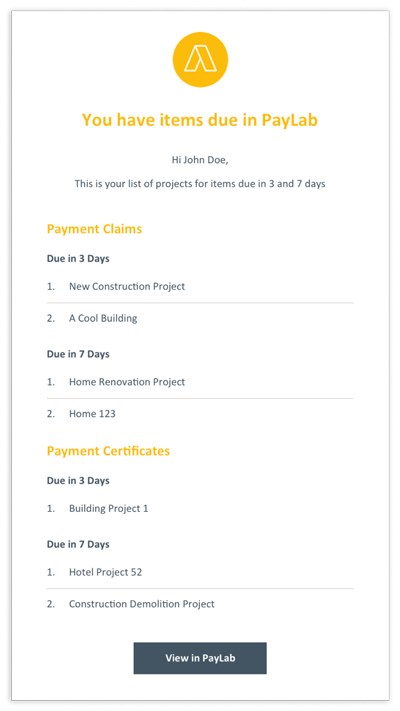
Personal Email Alerts Settings
You can set these up in your Profile under Email Preferences.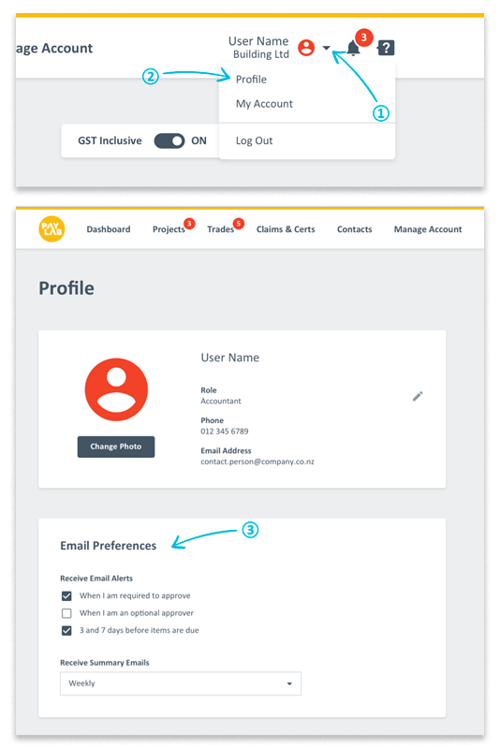
Organisational Email Settings
Weekly and Daily Alert Emails are sent according to the organisational settings which can be accessed via Manage Account.

Scroll down to Email Summaries and hit the pen icon.

PayLab recommend you set Daily emails for earlier in the morning, and Weekly ones either first thing Monday or last thing Friday. 